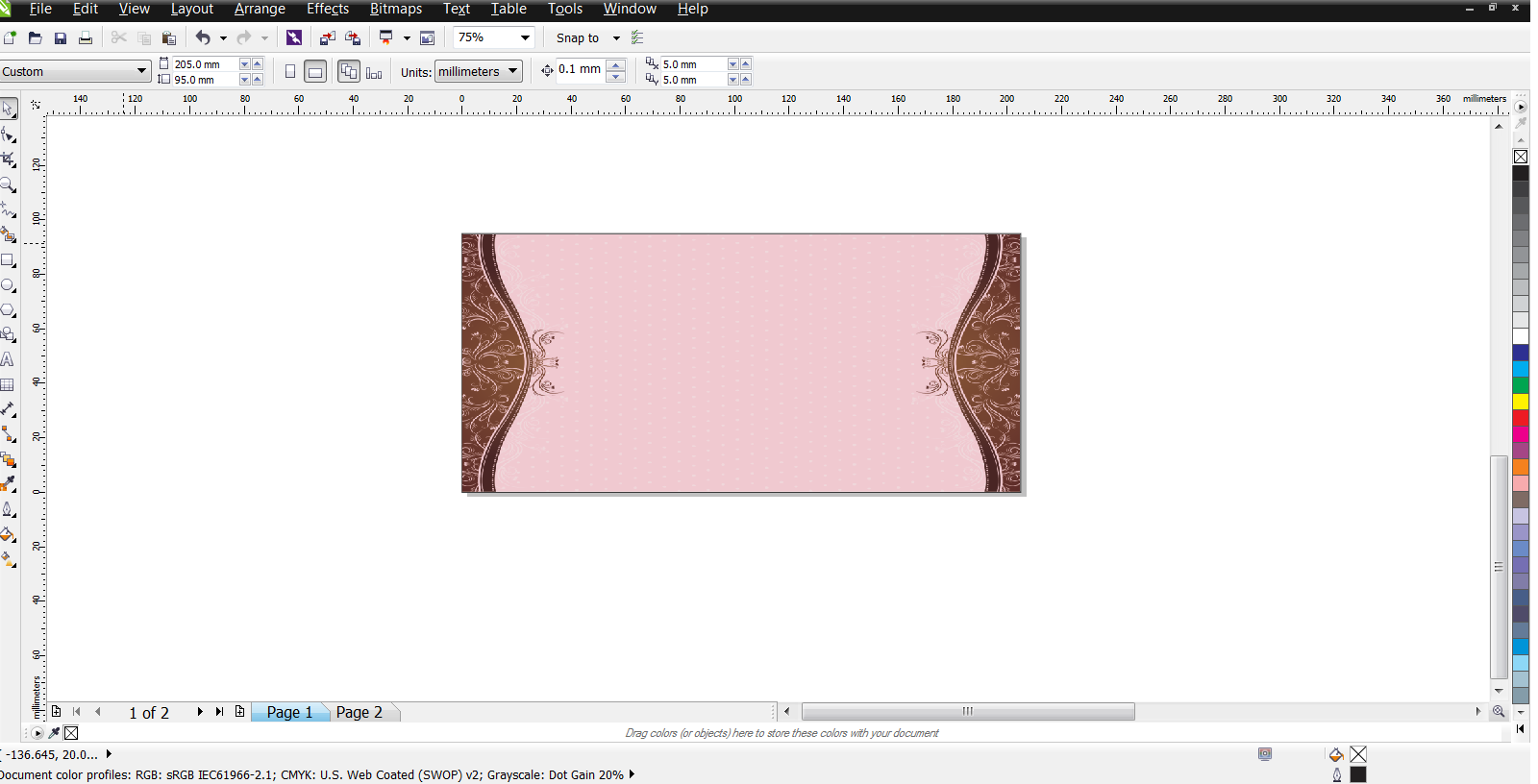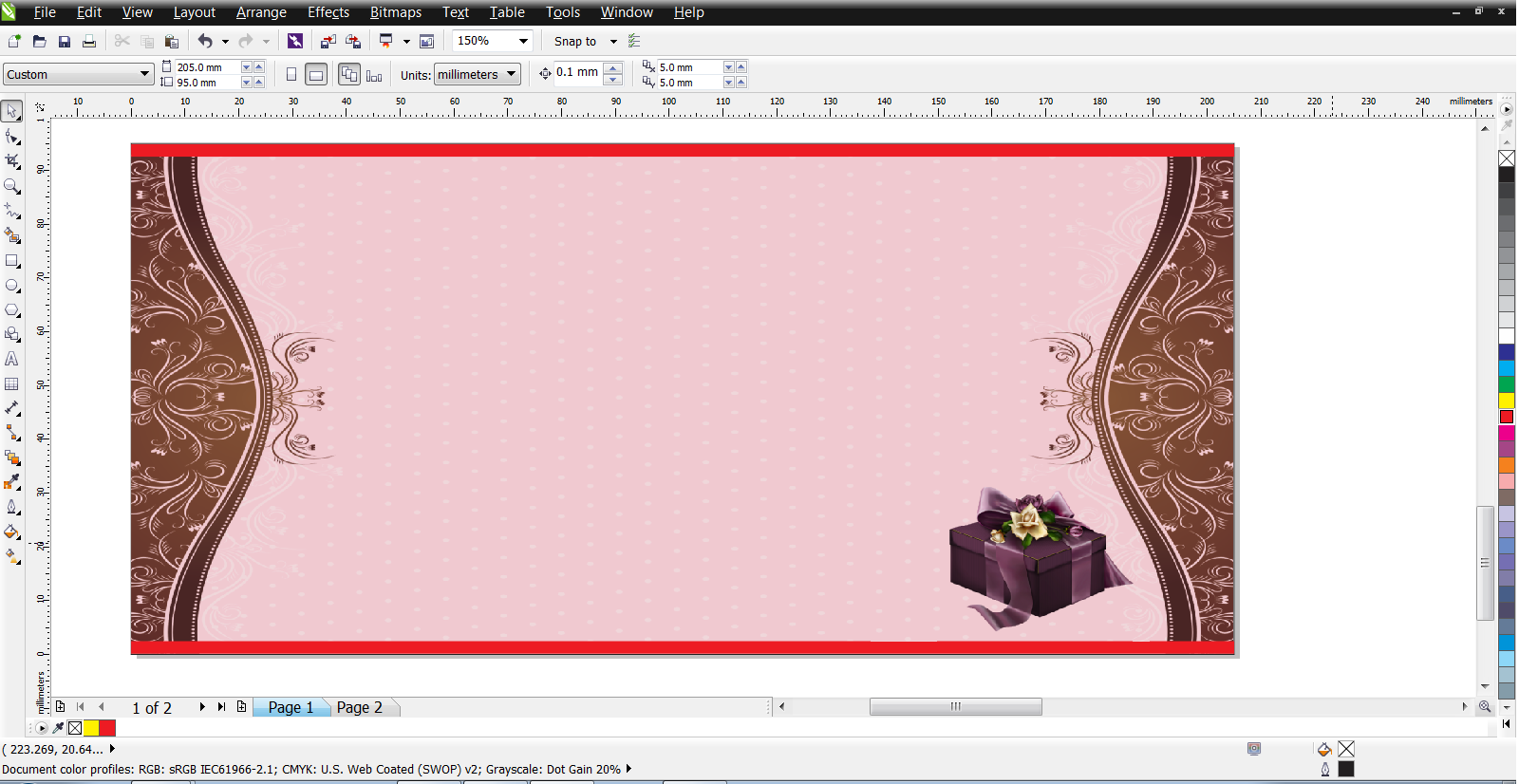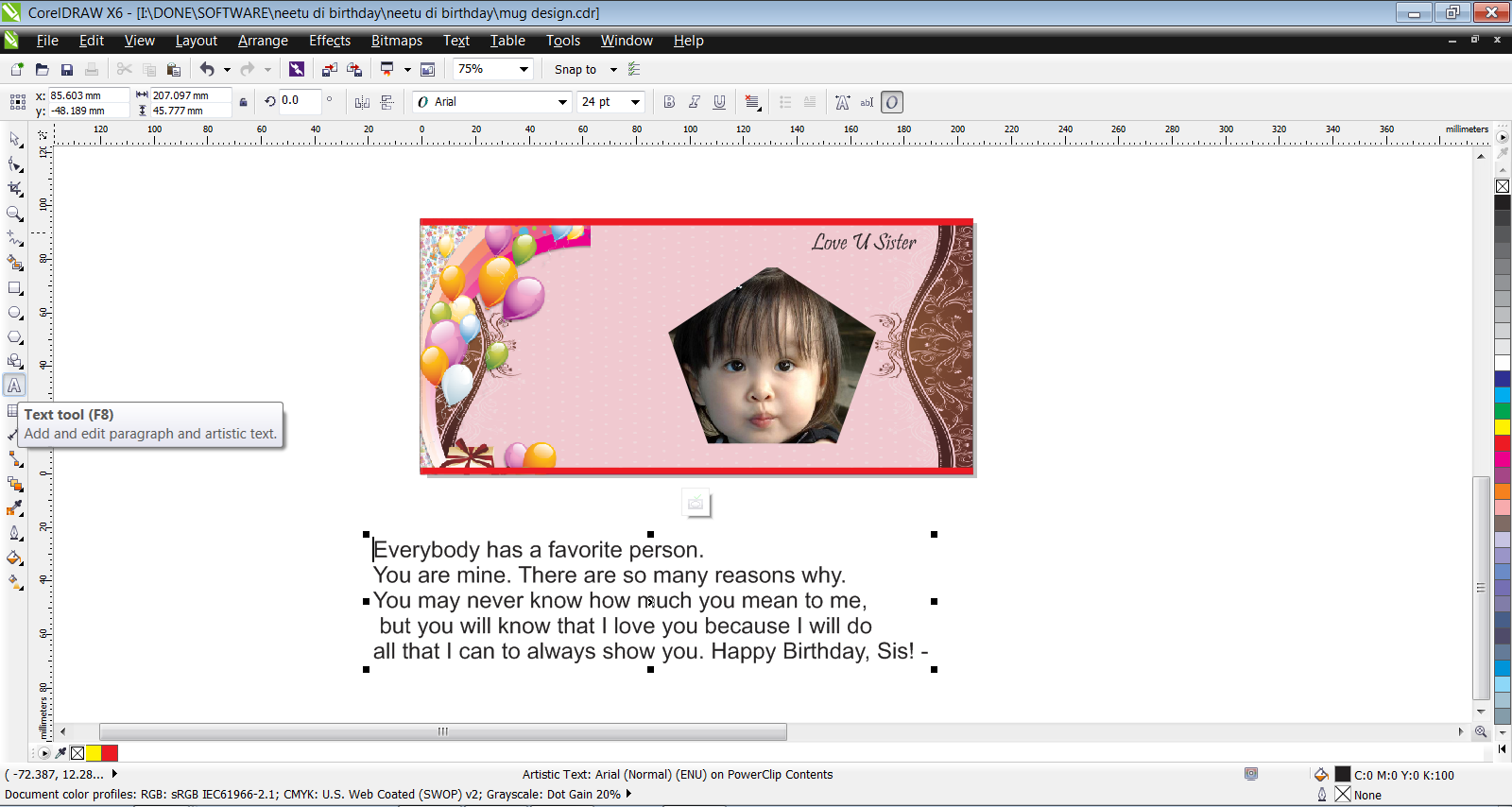Stpes to Make a Mug Design
Step :1 Open Corel Draw and Make a new file with size width =205mm & height = 95mm
Step :2 Double Click on rectangle Now the rectangle size & the page size are same.
Step :3 Import an image of your Choice For the background.
Step :4 Press P the image will be settle on the page automatically as shown above.
Step :5 Take rectangle & draw a line.
Step :6 Fill the rectangle with red color.
Step :7 Press Shift and slect rectangle & then image and press T .
Step:8 Take a copy and and select the background image & rectangle & press B. The rectangle settled in bottom.
Step:9 Import a image of gift & placed in the corner.
Step:10 Import a image of balloons to decorate your Mug.
Step:10 Then select the balloon image & go to Effects & powerclip then placed inside the rectangle balloon image.
Step:11 The extra part of the balloon imgae was not visible to us.
Step:12 Go to effect powerclip & edit powerclip.
Step:13 Adjust the image as per your requirement.
Step:14 Take text tool.
Step:15 Type text & select the font style.
Step:16 Type Want you Want like i type love u sister.
Step:17 Take a polygon tool from tool box.
Step:18 Import the image which you want to print on the Mug.
Step:19 it seems like this.
Step:20 Go to powerclip & place the image in the polygon.
Step:21 Go to powerclip & place the image in the polygon.
Step:22 Go to powerclip & then edit contents.
Step:23 Adjust the image.
Step:24 Take the text tool & type lines you like.
Step:25 Adjust the font size.
Step:26 Center Align the text.
Step:27 Again take text tool & type Happy Birthday
Step:28 Select the polygon go to drop shadow tool.
Step:29 Go to presets and select the shadow from top left.
Step:28 Adjust the Shadow.
Step:29 Select the text and change the style of writing.
Step: 30 Choose the writing Style.
Step:31 Your Design Is Ready.